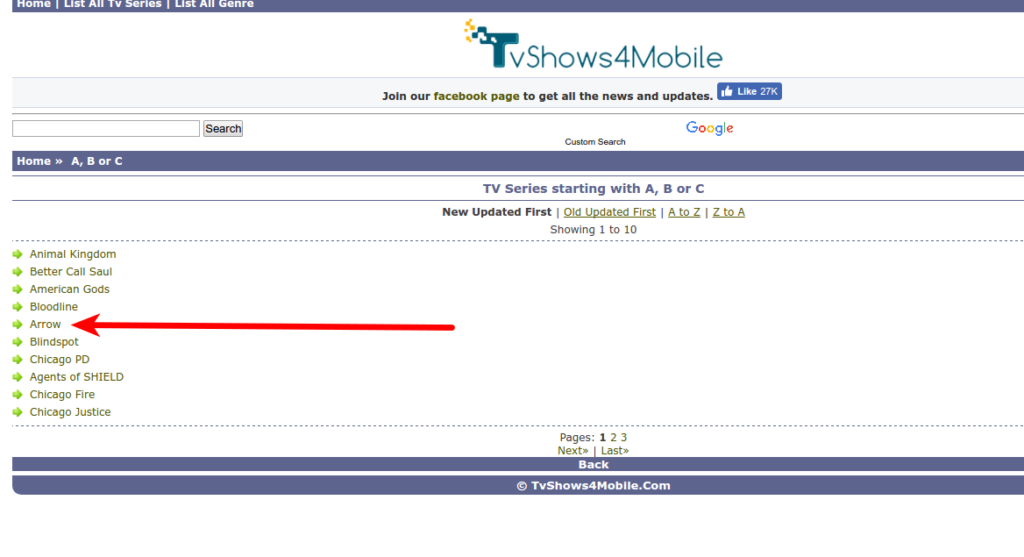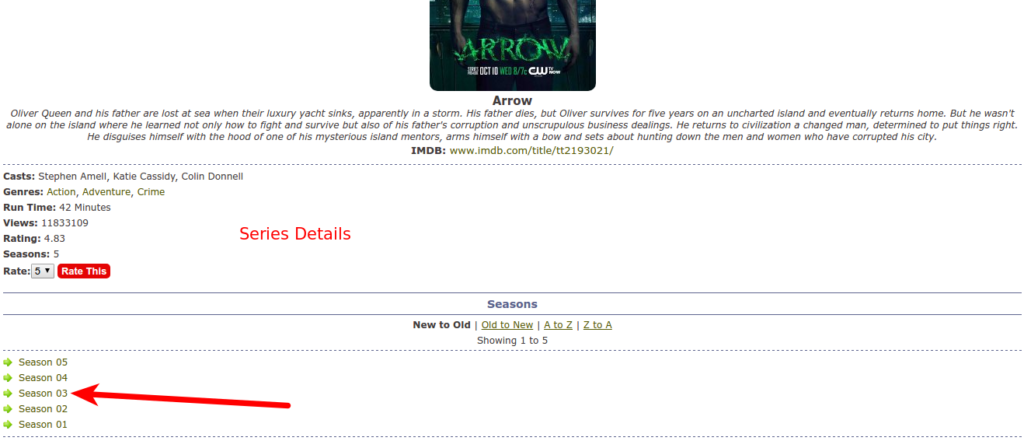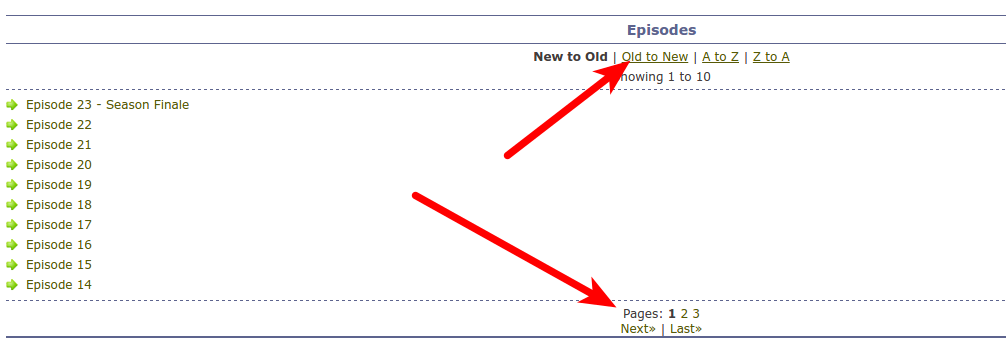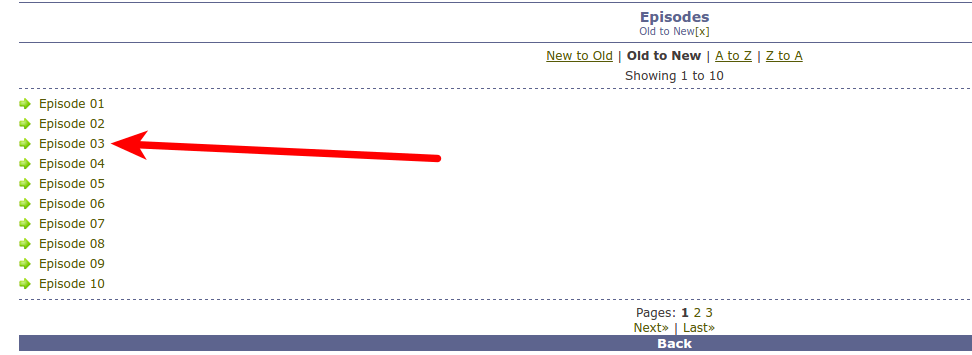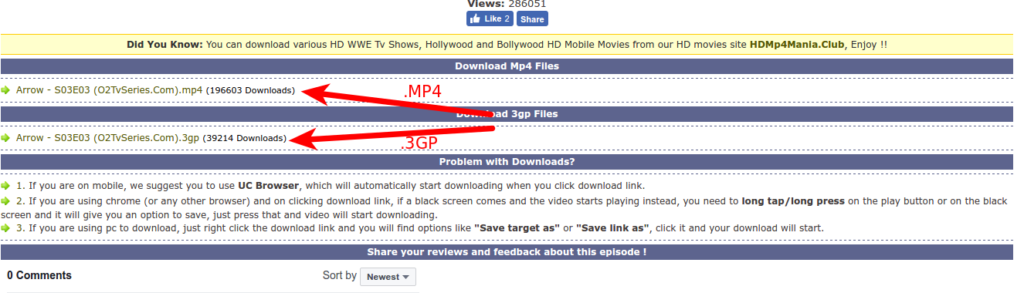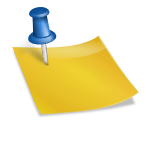Tvshows4mobile – The best Site Alternative to O2tvseries.com, Download Tv Show For Free
Tvshows4mobile.com is a website where you can download latest or recently released tv shows or seasonal movies. It is the best alternative to O2tvseries.com, you can as well say that it is the clone of the latter site but with added features or options like support for downloading series episodes in High Definitions. If you have been using o2tvseries to download series before now then you will have no problem using Tvshows4mobile.com as they both have the same site structure and user interface.
If you are looking a site to download television series without any registration, subscription or any online charges then Tvshows4mobile.com is the site for you. Download latest episodes of top tv shows like Game of Thrones, Arrow, Flash, Person of Interest and dozens of other grossing series for free from tvshows4mobile. The guide below will help to find and download episodes from your favorite television shows from this site if you have not used O2tvseries or similar sites, you will also see the difference between o2tvseries and tvshows4mobile and why the latter is a better choice. Stay Tuned!
Steps on How to Download Tv shows or Seasonal Movies from Tvshows4Mobile.com
Follow the simple steps and screenshots below to download any of your preferred or best Tv series.
Also CheckOut: Airtel double Data Offer plan or Promo and dial codes (3GB data for 1k, 7GB data for 2k)
Type “http://www.tvshows4mobile.com” on your Address Bar
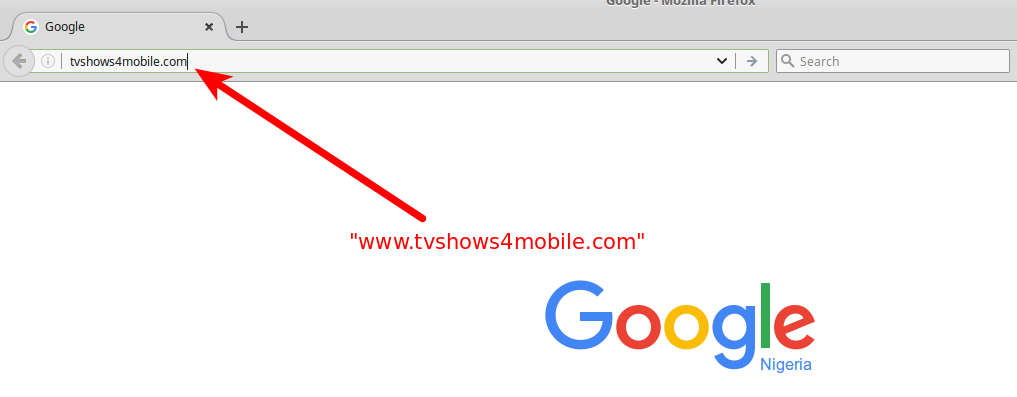
From the screenshot above, the first thing you need to do is to key in the sites address “http://www.tvshows4mobile.com” or just “tvshows4mobile.com” into your browsers address bar (the browser am using above is Mozilla Firefox, you can use any browser both mobile and desktop).
After the web page has finish loading you will see the sites homepage as seen in the screenshot below.

For those that has been using o2tvseries.com, you notice that tvshows4mobile.com has the exact interface and site structure with the former. If you dont look closely you might actually think that its O2tvseries.com, if not for the sites header image.
The top navigation bar houses the “home”, “list all Tv series” and “List all Genre”. With “list all tv series” you will see the list of all tv series in ascending alphabetical order while with the “List all Genre” navigation option, you will see a list of genres (action, adventure, animation, etc) which groups the TV show according to their genres so that you can select your best base on the genres. Actually i personally use this option a lot when i dont have any Series in mind, it helps to select my favorite genre and choose any series that might interest me from there.
Below the Sites header you will see the list of 15 recent Episodes, the most recent being the first one, the “more update” link is there to show all the recent episodes. One option that should have been added to this site is the ability to download the recent episode by clicking on the recent episode to directly download, but instead you will have to look for the name of the series in the list to download the latest episode. You will see more on how to do that below.
Related Posts:
- How to Get back Your Data from any Android phone after Factory Reset or flashing
- How to Get AIRTEL 100% Free Data Back Bonus On your Airtel Line
- Glo Data Plan For Android, IPhone, Blackberry and Laptops in 2020 [Activation Codes]
Select the Name of the Tv show (Series)
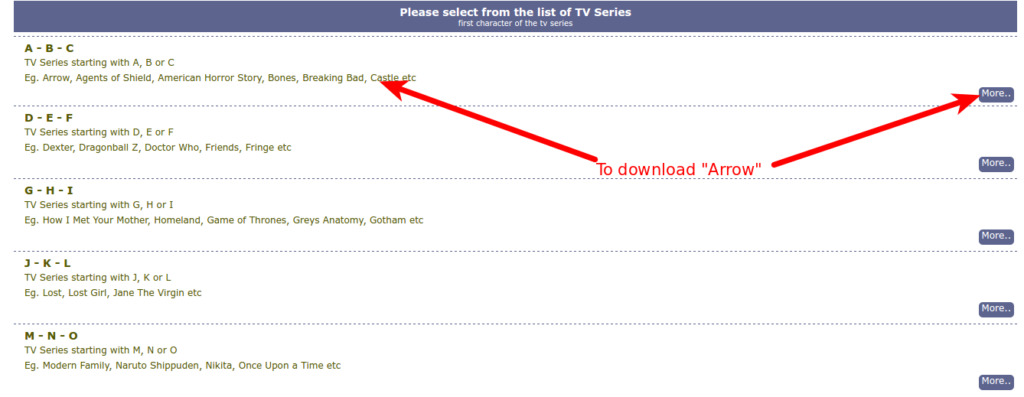
Below the list of recent episodes, you will see the list of all the episodes in three (3) alphabetical letters groups (A-B-C, D-E-F, G-H-I, etc), this helps to quickly find the Tv show you are looking for if you know the first letter of the full name of the series.
For instance, Say i am looking for a series named “Arrow”, i just have to look for it under the “A-B-C” group as “arrow” starts with “A” as you can seen in the screenshot above, same applies to any episode. If the series name does not start with an alphabet, you can find it under “Y-Z-#” group.
How download a single Episode of a Series from Tvshows4mobile.com
Below is the procedure to follow in downloading a singe from of your favorite tv series from tvshows4mobile.com, in this example, i will show you how to download Arrow >> season 3 >> episode 5. You can use the steps to download any seasonal shows.
- Type “tvshows4mobile.com” in your address bar and send (remember to put the “s’ in ‘shows’ if not it will take you to a different site),
- After the page has finished loading, scroll down to the aphabetical grouped list of all episode, and click “A-B-C” in this case i am looking for a series that the name starts with “A” that is Arrow.

- After page load, click or select “Arrow” as shown above, you will notice here that the names of the series were not arranged alphabetically, actually it is ordered according the tv show that the has the most recent Episode. But you can order it alphabetically by clicking on the “A to Z” or “Z to A” link above the series list.
- Next, Select the Season you want to download, in this case i want download Arrow season 3. Notice from the screenshot below that there is a brief description of the series, duration, genre, number of seasons and also the series album.

- After selecting the season of the series you want download from, you will see a list of all the episodes in that season in order of the most recent, See screenshot below. Arrow has 23 episodes in season 3, episode 3 is not in the list of recent episodes, so we’ll have to use the page link to get to it or click on “old to new” to order the epsisodes from old to new.

- Select Select Episode 3 from the list

- Select to download the video in .3GP, MP4 or .MP4 HD (This option is only available if you are using mobile phone) format. I suggest you download the .MP4 or MP4 HD format because its usually clearer and shows more details compared to .3GP files.

Immediately you click or any file file format for the episode, it will start downloading. Below is the difference between tvshows4mobile and o2tvseries.com.
See Also: Airtel Unlimited Data plans Subscription codes for Android, BlackBerry and Other Devices
Differences Between Tvshows4mobile.com and O2tvseries.com
I said from the beginning of this article that o2tvseries and tvshows4mobile how similar site structures and navigation, but there are some differences between the two of them.
- The major difference between tvshows4mobile.com and O2tvseries.com is that, the former has support for the downloading the episodes in High definition (MP4 HD), MP4 and 3GP format compared to only MP4 and 3GP support on the latter. If you are like me that likes watching movies in high definition then this might be big deal for you.
- Another thing you will notice if you use both sites is that, when a new episode is released it tends to appear first on Tvshows4mobile.com before it shows on O2tvseries.com.
This wraps this guide on how to use tvshows4mobile.com – o2tvseries alternative to download episodes from your favorite tv shows or seasonal movies. Hope you enjoyed the guide, feel free to leave a comment, or ask a question in the comment section below.